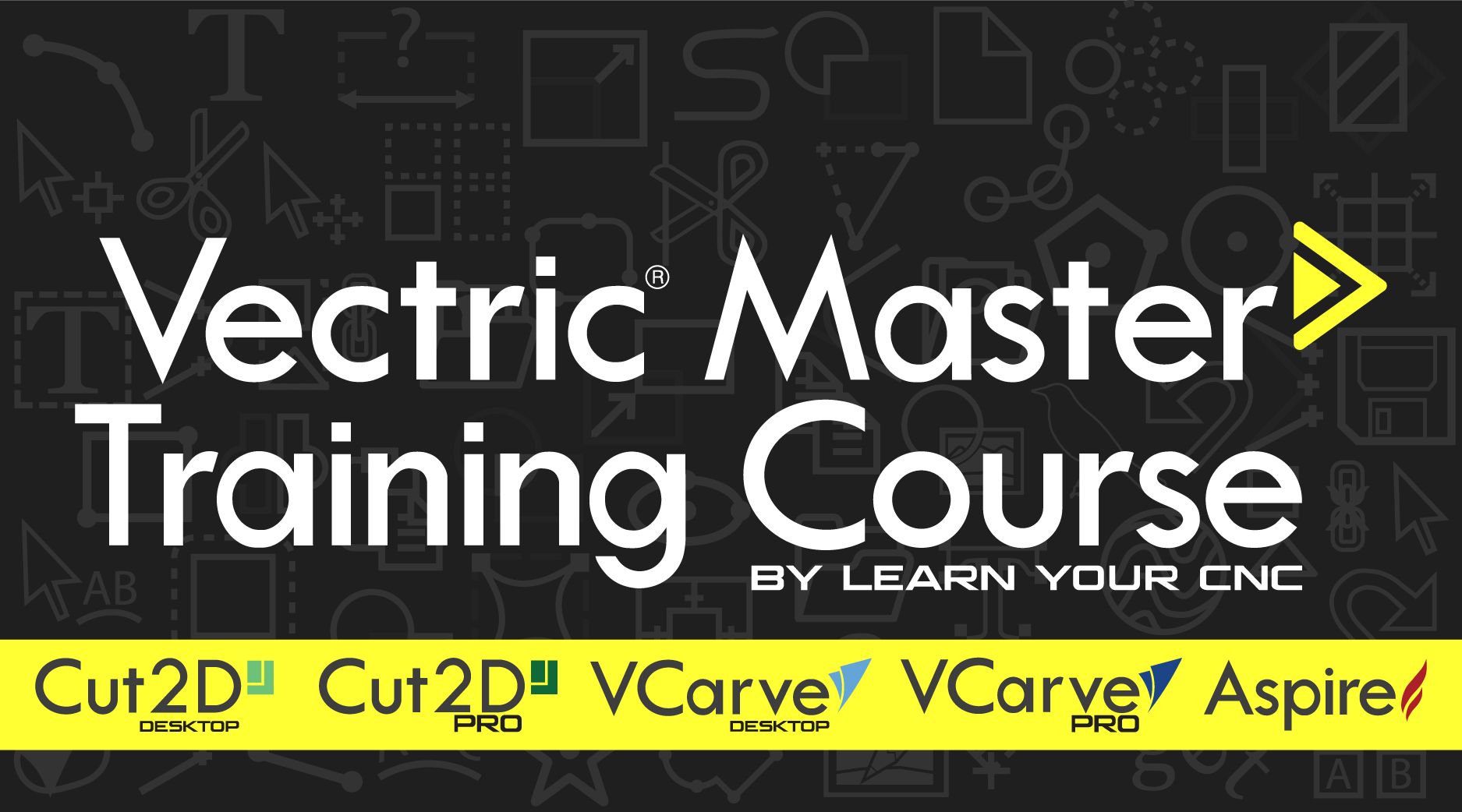Vectric Master Training Course or Live Vectric Group Training?
Are you a woodworker, maker, or CNC enthusiast looking to take your skills to the next level? Do you find yourself struggling with the complexities of Vectric software, wishing there was a comprehensive resource to guide you through the learning process? Look no further than Learn Your CNC Academy. With our expertly crafted course products, you'll gain the confidence and knowledge needed to create stunning projects and bring your creative visions to life.
Vectric Master Training Course: Your Path to Vectric Mastery
The Vectric Master Training Course is the ultimate solution for anyone seeking to master Vectric software, including Aspire, VCarve Pro, VCarve Desktop, Cut2D Pro, and Cut2D Desktop. This comprehensive, self-paced course is designed to help you overcome the steep learning curve associated with Vectric software, providing you with the skills and confidence you need to create amazing CNC projects.
Here's what one satisfied student had to say about the Vectric Master Training Course:
"Best investment in my CNC career I have made. Almost overnight my Vectric knowledge and efficient use skyrocketed." - Robert Lewis
Weekly Live Vectric Group Training Course: Ongoing Support and Community
The Weekly Live Vectric Group Training Course is a subscription-based membership that offers ongoing live training, community support, and access to an extensive library of project lessons. This course is perfect for those who want to continue their learning journey, tackle real-world challenges, and engage with a supportive community of fellow Vectric users.
Don't just take our word for it:
"The Learn Your CNC Vectric Software Courses are the Best that I have found. I have been a user for awhile now of the software but, these Courses have taught me things I never knew we were able to do within the software." - Fred Grover
Choose the Path That's Right for You
At Learn Your CNC Academy, we understand that everyone's learning journey is unique. That's why we offer multiple course options to suit your specific needs and preferences. Many of our students find that combining the Vectric Master Training Course with the Weekly Live Vectric Group Training Course provides the perfect balance of comprehensive learning and ongoing support. See the comparison chart below to help you decide which Vectric learning resources are right for you.
In the words of one of our students:
"Finding Kyle and getting through his programming lessons and has made a world of difference getting me out of the starting gate learning v carve pro. His lessons just make sense to me and his weekly videos are great to fill in the gaps. His one on one lessons are well worth the investment." - Jason Vivash
Don't let the complexities of Vectric software hold you back any longer. Invest in yourself and your passion for CNC with Learn Your CNC Academy. With our proven course products, expert instruction, and supportive community, you'll be well on your way to mastering Vectric software and creating projects that exceed your wildest expectations.
Sign up today and start your journey to Vectric mastery!
Format: Self-paced, pre-recorded
Content: Comprehensive A-Z training
Access: Lifetime access
Learning Pace: Self-paced
Community Interaction: Course comments only
Course Library: Extensive, structured lessons
Vectric Software Covered: Aspire, VCarve Pro, VCarve Desktop, Cut2D Pro, Cut2D Desktop
Additional Software Covered: N/A
Lesson Formats: Video, quizzes, action steps
Ideal For: Beginners to advanced users
Pricing: One-time payment
Bonus Features: Downloadable resources
Price: Click Here
Format: Live, interactive
Content: Weekly new projects and Q&A sessions
Access: Subscription-based
Learning Pace: Weekly live sessions
Community Interaction: Live interaction with instructor and peers
Course Library: Growing library of past project lessons
Vectric Software Covered: Aspire, VCarve Pro, VCarve Desktop, Cut2D Pro, Cut2D Desktop
Additional Software Covered: N/A
Lesson Formats: Live video, project files
Ideal For: Beginners to advanced users
Pricing: Recurring subscription
Bonus Features: Monthly challenges, community chat
Price: Click Here
Any more questions? Please leave a comment below or contact me.